Question : How to configure sendmail in Linux rhel 6 centos 6 ?
Question : Step by Step Sendmail configuration in centos 6 ?
IP - 10.20.2.33
Hostname - khandwa.lokesh.com
OS - CentOS 6
MTA - Mail Transfer Agent
SMTP - Simple mail transfer protocol
Port : SMTP -25 | POP: 110 | POPs: 995 | IMAP: 143 | IMAPs: 993
Sendmail is a general purpose internetwork email routing facility that supports many kinds of mail-transfer and delivery methods, including the Simple Mail Transfer Protocol (SMTP) used for email transport over the Internet.To install sendmail
# yum install sendmail*Configure Sendmail file
# vi /etc/mail/sendmail.mcSerarch line : DEMON_OPTIONS & disable by adding " dnl"
Output after disable
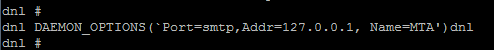
Search LOCAL_DOMAIN & change according your domain
Save & Exit
Now we will divert sendmail.mc file in sendmail.cf , it is always configured
# M4 /etc/mail/sendmail.mc > /etc/mail/sendmail.cf
Sendmail by default deny for everyone so we set permission
# vi /etc/mail/access
We can add network/IP/ Hostnam for network 10.20.2.0,we not add zero bits in this file
Edit the file named "/etc/mail/local-host-names" and add the following ( machine ip address for example my ip is 10.20.2.33)
# vi /etc/mail/local-host-names
Now restart sendmail
# service sendmail restart
# chkconfig sendmail onAdd user for mail
# useradd -s /sbin/nologin user1Set Password for user
# passwd user1
# useradd -s /sbin/nologin user2
# passwd user2
# useradd -s /sbin/nologin user3
# passwd user3
Test the mail server
# telnet khandwa.lokesh.com
Quit for exit..
1.Send mail to user
# mail -v user1@lokesh.comOr
# mail -v user1@10.20.2.33Subject: type subject & enter
Hello
This is a test message
. Here dot (.) exit message and send
If we want user " user1" get all mails in " Sales" Group. So we will set aliases
To set aliases
# vi /etc/aliases







