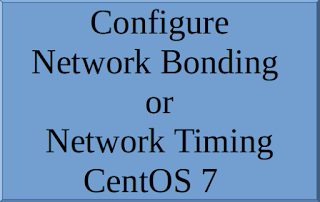Bonding is a method of combining a multiple physical interface into single logical interface. It provide a high availability and redundancy.
tags: bond, bonding, bond interface, network bonding, network timing, bond mode, bond0
Type of bonding
mode=0 (balance-rr) Round-robin : It the default mode. provides load balancing and fault tolerance.
mode=1 (active-backup) : Active-backup policy: only one slave in the bond is active when the active slave fails other one become active. This mode provides fault tolerance.
mode=2 (balance-xor) : XOR policy: This mode provides load balancing and fault tolerance.
mode=3 (broadcast) Broadcast policy: transmits everything on all slave interfaces. This mode provides fault tolerance.
mode=4 (802.3ad) : IEEE 802.3ad Dynamic link aggregation that share the same speed and duplex settings.
mode=5 (balance-tlb) : Adaptive transmit load balancing
mode=6 (balance-alb) : Adaptive load balancing:
OS = CentOS 7
Minimum Interface = 2
ip a
Here we have three interface and we will use a eth1 and eth2 for creating a bond
Step 1 :
Load bonding module
modprobe --first-time bonding
Bonding module info
modinfo bonding
Step 2:
Create bond interface
vi /etc/sysconfig/network-scripts/ifcfg-bond0
TYPE=bond
BOOTPROTO=static
NAME=bond0
DEVICE=bond0
ONBOOT=yes
BONDING_OPTS="miimon=100 mode=4 lacp_rate=1"
IPADDR=172.17.20.111
NETMASK=255.255.0.0
GATEWAY=172.17.0.1
DNS1=8.8.8.8
Here we configure 802.3ad ( ”mode 4” ) IEEE 802.3ad Dynamic link aggregation,
BONDIGN_OPTS=”mode 4”
Note: interface name like bondX, here X is number so we can create first bond interface like bond0
Step 3:
Add Physical interface in networking bonding ( bond0 )
A: eth1
vi /etc/sysconfig/network-scripts/ifcfg-eth1
TYPE=Ethernet
BOOTPROTO=static
NAME=eth1
DEVICE=eth1
ONBOOT=yes
MASTER=bond0
SLAVE=yes
B: eth2
vi /etc/sysconfig/network-scripts/ifcfg-eth2
TYPE=Ethernet
BOOTPROTO=static
NAME=eth2
DEVICE=eth2
ONBOOT=yes
MASTER=bond0
SLAVE=yes
Step 4:
Create bond interface
vi /etc/sysconfig/network-scripts/ifcfg-bond0
TYPE=Ethernet
BOOTPROTO=static
NAME=eth1
DEVICE=eth1
ONBOOT=yes
MASTER=bond0
SLAVE=yes
Restart network service
systemctl restart network
Step 5:
Check bond0 interface
cat /proc/net/bonding/bond0
ifconfig bond0
ifconfig eth1ifconfig eth2
Thanks
Your Support is valuable for us so I request you to please comment, share and like this post.
www.linuxtopic.com