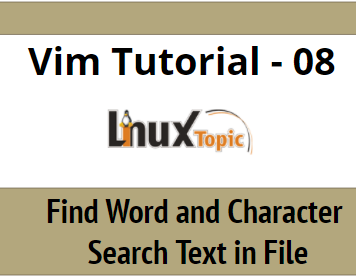To find the character in a line
We will go the default mode and first press f/F from the keyboard then press character which we want to find like we want to find w, below example
fw
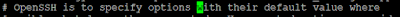
Find Character in Previews, like H
FH
To jump to the matching parenthesis or brackets like (, [ or {, it will help full to switch start parenthesis or brackets to end
Shift + %
To find the next occurrence of the word under cursor with *
*
To find the previous with #.
#
To Search text in the file
In the file we can easily search the text with the help of / , first we will switch in command mode and type / then we will type the word/text which we want to search

Above example we search none in the file, if we want to repeat the search for next and previous occurrences with n and N, respectively
Thanks you !!
I hope this topic gave you all the information you needed. If you have any further questions or would like more detailed directions feel free to contact us using any of the following sources.We look forward to talking to you.