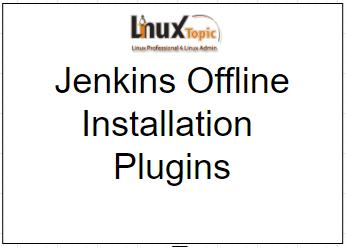Jenkins Version : Jenkins 2.303.3
Download Jenkins Package
Windows - Click Here
Linux WAR - Click Here
Jenkins Plugin: Files
This is a Jenkins offline installation tutorial, It will help you to install Jenkins Package and Plugins without Internet access or offline mode
Jenkins require direct internet connection to install all the plugins, apart from that we can installed it by using proxy settings.
I have one requirement of installation Jenkins but I don't have directly internet on the server also don't have a proxy settings to install all the plugin. we can say that we can not connect the server to the Internet, In this this what I did ?
The way to downloaded all the plugin ( *.jpi ) File and uploaded one by one, this steps was very tough and time consuming also I got many dependency issue.
For the resolution, I have created a consolidate collection of Jenkins default plugins, you can download by clink on below links, extract and copy in to the plugin directory, I follow below steps to installed the jenkins
Step 1 - Install Java
In Linux :
sudo yum install java-1.8.0-openjdk-devel
In Window
Follow the instruction to install JRE in window 10 -- Click Here
Step 2 - Installed the Jenkins Package
We have Jenkins Version 2.303.3, you can download directly from the official side
Once downloaded the package, Installed it or deploy the WAR file
Step 3 - Jenkins Default Plugins
We have a default jenkins plugins collection you can download it from below
Once download the zip extract it and copy in to plugin directory
Jenkins Plugins Path in Windows 10
C:\ProgramData\Jenkins\.jenkins\plugins
Jenkins Plugins Path in CentOS 7/RHEL 7
/home/lokesh/.jenkins/plugins
Note:
1 - I have installed and running jenkins by "lokesh" users, so plugin path created by jenkins is users home, validate your path and copy the hole plugins.
2 - This plugins for 2.303.3 version
I hope this topic gave you all the information you needed. If you have any further questions or would like more detailed directions feel free to contact us using any of the following sources.We look forward to talking to you.