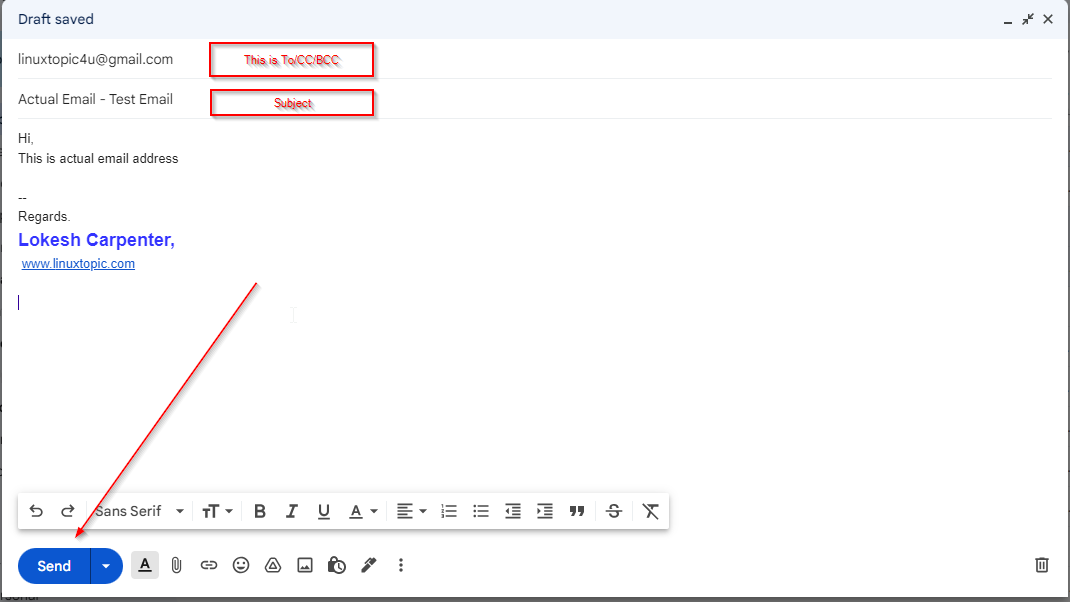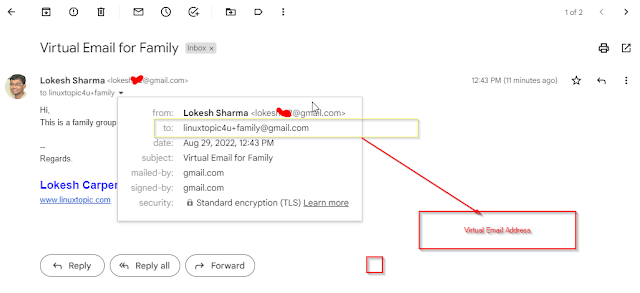Description:
Most of the application/software provide trial version for one to three month, after finished the trial its expire and require a purchase. if you need a trial again you need a different email address, for that you will create a new account if you don't have and it would be time consuming.
Here I am going to share a email trick and I am sure you don't need to create a new account after following this.
Yes, you can get the trial activation code of same software/application on same email account, even you can manage single Inbox using this trick to share your email address with friends/family/business/ and so forth
Prerequisite
Active Email Account
Steps
I have tested this trick in my Gmail account by following below steps
1 - Open you existing email account
2 - Click on "Compose" button, it will open new window for new email
3 - Once open the new window, we have type the "email recipient" in to send the email, first we will sent an test email on actual email below and press the send button
Email Address - linuxtopic4u@gmail.com
Now we will use below format to create multiple email address from single email account, for that we have to add addition sign before the "@" and then type keyword as we want to create a virtual email.
Email Address -
linuxtopic4u@gmail.com
Virtual Email Address Formula
linuxtopic4u+keywork@gmail.com
Example:
linuxtopic4u+office@gmail.com
linuxtopic4u+application@gmail.com
linuxtopic4u+family@gmail.com
linuxtopic4u+friends@gmail.com
Send Email on above email address.
Now we have send all the email on virtual and original email, its time to check the email on receiver email account.
I have opened a Receiver Email below and i got both email which I have send to another email account
Lets open both email one by one
Thanks you !!
I hope this topic gave you all the information you needed. If you have any further questions or would like more detailed directions feel free to contact us using any of the following sources. We look forward to talking to you.