tags: kali linux, kali linux virtualbox, kali linux 2.0 download, kali linux download for windows 7, kali linux vmware, kali linux iso download, kali linux light, kali linux bootable usb, kali linux commands
Step 1
Download universal USB installer form official website
http://www.pendrivelinux.com/universal-usb-installer-easy-as-1-2-3/
or
http://www.pendrivelinux.com/downloads/Universal-USB-Installer/Universal-USB-Installer-1.9.6.2.exe
Step 2
1. Double click on Universal-USB-Installer-1.9.6.2.exe
Select your USB Pendrive / Memory Card ( your USB drive should be approx 4GB )
Press - Create
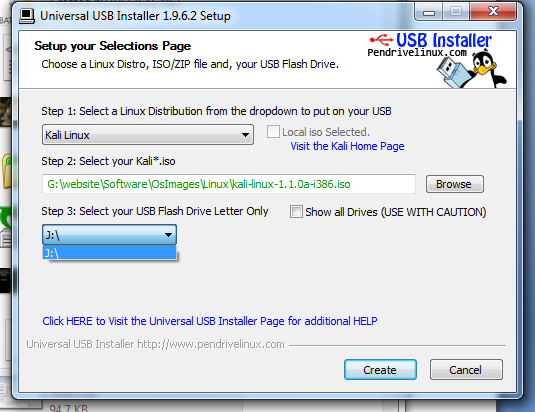
Step 6
Process will start it's take a 5 min to 15 min
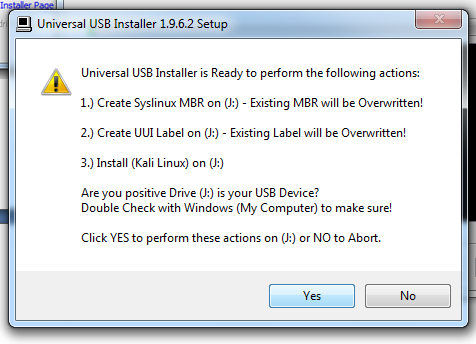
Press YES
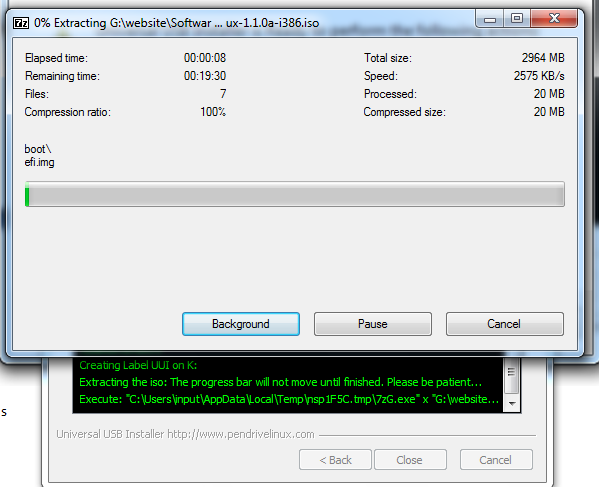
Press Close
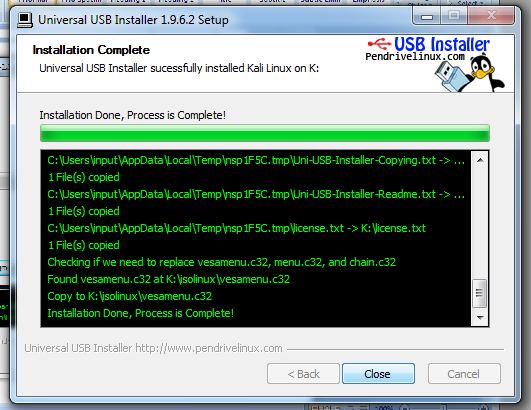
Step 7
Now your USB drive is ready to boot with Kali Linux
Thanks
End of this topic, now we need your support so i request you to please comment, share and like this post
www.linuxtopic.com




