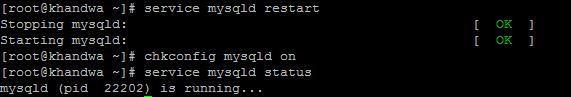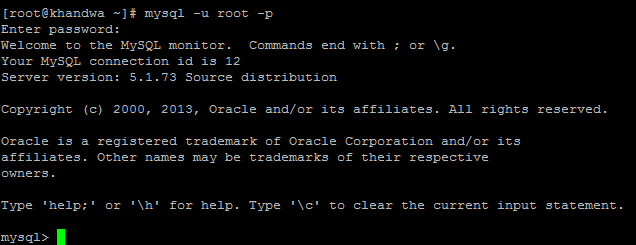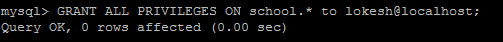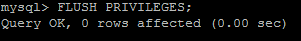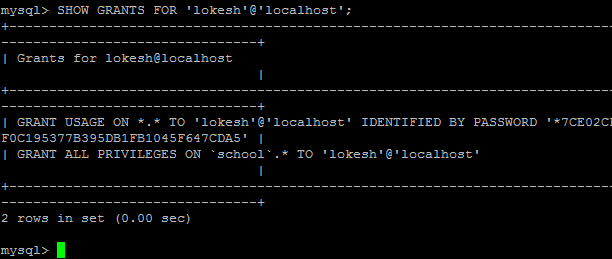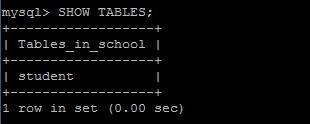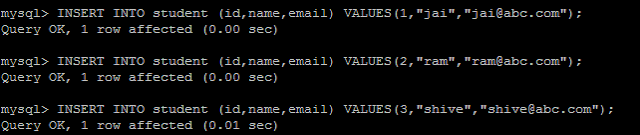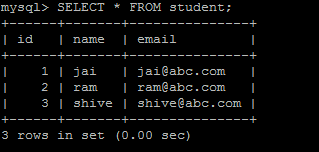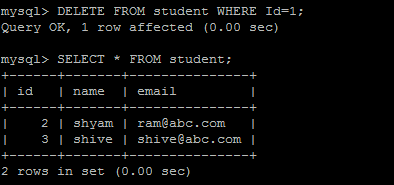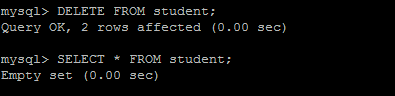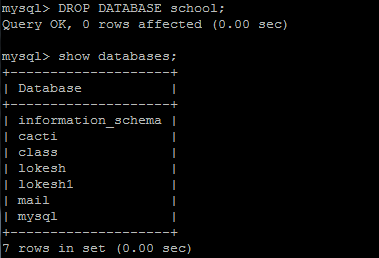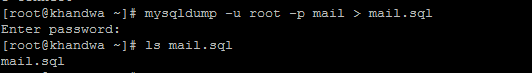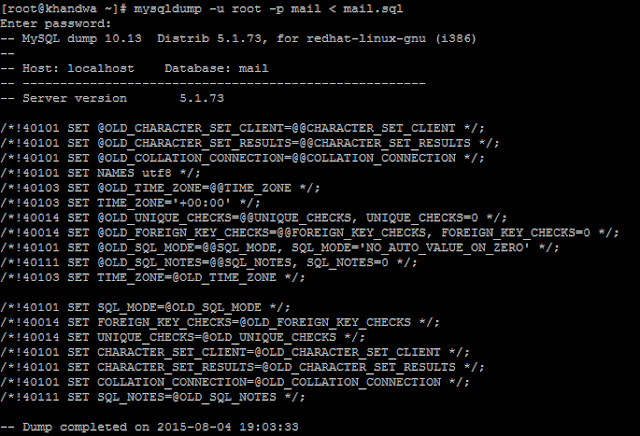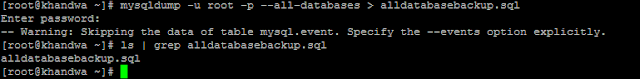Question : how to configure MySQL server in Linux ?
Question : step by step MySQL configuration in centos 6 ?
Question : what is database and how to configure ?
IP - 10.20.2.33
Hostname - khandwa.lokesh.com
OS - CentOS 6
PORT - 3306
Required Packages :
mysql-server : The MySQL server and related files
mysql : MySQL client programs and shared libraries
Additionally, you may need to install the following packages to access mysql using various programming languages:
php-mysql : A module for PHP applications that use MySQL databases.
perl-DBD-MySQL : A MySQL interface for perl.
MySQL-python : An interface to MySQL.
step 1
Install MySQL Server & Client
Import Mysql server files and ports
Mysql server config file: /etc/my.cnf
Mysql server log file: /var/log/mysqld.log
Mysql database storage directory: /var/lib/mysql/
step 2
Open my.cnf file and add line
step 3
Start MySql Service
step 4
Configuration mysql Server
Note:Press enter to give password for root when that program asks for it by default root password is null
step 5
Login in Myslq Server( Myslq shell )
mysql>
OPTION
-u : MySQL Username
-h : MySQL server name (default is localhost)
-p : Prompt for password
Example :
Display user list
SELECT command tells MySQL that you are asking for data
User, Host, Password is MySQL fields
Myslq.user tells mysql database and the user table.
; semicolon : The command ends with a semicolon
Create a Database
Display database list
Add a database user:
Grant database user permissions
Flush the privileges to make the change take effect.
verify that the privileges
Use Database
Create Table in database
Display Tables
Insert Data in to the Table:
Display Table data:
Updating data
The UPDATE statement is used to change the value of columns in selected rows of a table.
Deleting data
Delete all data in the table
Delete a Database in MySQL
step 6
Setup a root user password
first time :
Change or Update a root user password
BACKUP & RESTORE of DATABASE
Backup: back up a single database, you create the dump and send the output into a file,
Restore Database:
Multipal Database Backup
mysqldump -u root -p [database name 1] [database name 2] [database n] > [dump file]
Backup all databases in MySQL.
mysqldump -u[user name] -p[password] --all-databases > [dump file]
Backup a specific table in MySQL.
phpMyAdmin : Click Here.. For WEB-BASED GUI Management for Mysql User php
Question : step by step MySQL configuration in centos 6 ?
Question : what is database and how to configure ?
IP - 10.20.2.33
Hostname - khandwa.lokesh.com
OS - CentOS 6
PORT - 3306
MySQL is a freely available open source Relational Database Management System (RDBMS) that uses Structured Query Language (SQL). SQL is the most popular language for adding, accessing and managing content in a database. It is most noted for its quick processing, proven reliability, ease and flexibility of use.
Required Packages :
mysql-server : The MySQL server and related files
mysql : MySQL client programs and shared libraries
Additionally, you may need to install the following packages to access mysql using various programming languages:
php-mysql : A module for PHP applications that use MySQL databases.
perl-DBD-MySQL : A MySQL interface for perl.
MySQL-python : An interface to MySQL.
step 1
Install MySQL Server & Client
# yum install mysql* -yFor Using * after mysql , take all package related to mysql
Import Mysql server files and ports
Mysql server config file: /etc/my.cnf
Mysql server log file: /var/log/mysqld.log
Mysql database storage directory: /var/lib/mysql/
step 2
Open my.cnf file and add line
# vi /etc/my.cnfcharacter-set-server=utf8
step 3
Start MySql Service
# service mysql restart
# chkconfig mysql on
step 4
Configuration mysql Server
# mysql_secure_installation
Note:Press enter to give password for root when that program asks for it by default root password is null
step 5
Login in Myslq Server( Myslq shell )
# mysql -u <username> -p <enter>
Enter password:********
mysql>
OPTION
-u : MySQL Username
-h : MySQL server name (default is localhost)
-p : Prompt for password
Example :
# myslq -u root -p
Enter password:********
mysql>
Display user list
mysql> select user,host,password from mysql.user;
SELECT command tells MySQL that you are asking for data
User, Host, Password is MySQL fields
Myslq.user tells mysql database and the user table.
; semicolon : The command ends with a semicolon
Create a Database
mysql>CREATE DATABASE school;
Display database list
mysql> show databases;
Add a database user:
mysql>CREATE USER '<username>'@'localhost' IDENTIFIED BY '<password>';
mysql>CREATE USER 'lokesh'@'localhost' IDENTIFIED BY 'server32';
Grant database user permissions
mysql>GRANT ALL PRIVILEGES ON <database>.* to <username>@localhost;
mysql>GRANT ALL PRIVILEGES ON school.* to lokesh@localhost;
Flush the privileges to make the change take effect.
mysql>FLUSH PRIVILEGES;
verify that the privileges
myslq>SHOW GRANTS FOR '<username>'@'localhost';
mysql>SHOW GRANTS FOR 'lokesh'@'localhost';
Use Database
mysql> use <database name>
mysql>use school
Create Table in database
mysql> CREATE TABLE student (id INT, name VARCHAR(20), email VARCHAR(20));
Display Tables
mysql> SHOW TABLES;
Insert Data in to the Table:
mysql> INSERT INTO student (id,name,email) VALUES(1,"jai","jai@abc.com");mysql> INSERT INTO student (id,name,email) VALUES(2,"ram","ram@abc.com");
mysql> INSERT INTO student (id,name,email) VALUES(3,"shive","shive@abc.com");
Display Table data:
myslq> SELECT * FROM student;
Updating data
The UPDATE statement is used to change the value of columns in selected rows of a table.
mysql> SELECT * FROM student;
mysql> UPDATE student SET name='shyam' WHERE Id=2;
i update name shyam to ram with id = 2
Deleting data
mysql> DELETE FROM student WHERE Id=1;We delete a row with Id=1.
Delete all data in the table
mysql> DELETE FROM student;
mysql> TRUNCATE student;
Delete a Database in MySQL
mysql>DROP DATABASE <database name>;
mysql>DROP DATABASE student;
step 6
Setup a root user password
first time :
#mysqladmin -u root password NEWPASSWO
Change or Update a root user password
# mysqladmin -u <username> -p'<old Password>' password <new password>
# mysqladmin -u root -p'server' password server32
BACKUP & RESTORE of DATABASE
Backup: back up a single database, you create the dump and send the output into a file,
[root@khandwa ~]# mysqldump -u root -p <databasename> > <dump file name.sql>
[root@khandwa ~]# mysqldump -u root -p mail > mail.sqlEnter password: ********[root@khandwa ~]#ls
Restore Database:
[root@khandwa ~]# mysqldump -u root -p <database> < <dumpfile>.sql
[root@khandwa ~]# mysqldump -u root -p mail < mail.sql
Enter password: ******
Multipal Database Backup
mysqldump -u root -p [database name 1] [database name 2] [database n] > [dump file]
#mysqldump -u root -p mail lokesh lokesh1 > databasebackup.sql
Backup all databases in MySQL.
mysqldump -u[user name] -p[password] --all-databases > [dump file]
# myslqdump -u root -p -all-databases > alldatabasebackup.sql
Backup a specific table in MySQL.
# mysqldump -u root -p [database name] [table name] \
> /tmp/sugarcrm_accounts_contacts.sql
phpMyAdmin : Click Here.. For WEB-BASED GUI Management for Mysql User php