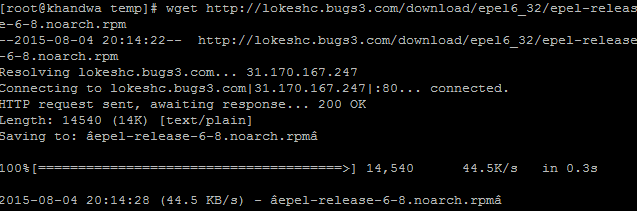Question : what is phpMyAdmin ?
Question : how to configure phpMyAdmin in linux ?
Question : step by step phpMyAdmin Configuration in Centos 6 ?
You must enable EPEL repository, you can find latest EPEL repository search from google and download
Download EPEL repo : here i have centos6 32 bit you can download according your platform in download page
step 2
Install EPEL Repo
Install phpmyadmin
step 4
Configure phpmyadmin
Require ip 127.0.0.1
Allow from 127.0.0.1
Change with your workstation , where you access phpmyadmin
step 5
Restart Apache
Open phpMyAdmin
go to the browser and type : http://<your_server_IP/phpMyAdmin
Enter Mysql User Name & Passwod for Access
Question : how to configure phpMyAdmin in linux ?
Question : step by step phpMyAdmin Configuration in Centos 6 ?
PhpMyAdmin is a web-based GUI application for managing a databasestep 1 :
You must enable EPEL repository, you can find latest EPEL repository search from google and download
Download EPEL repo : here i have centos6 32 bit you can download according your platform in download page
# mkdir /temp
# cd /temp
# wget http://lokeshc.bugs3.com/download/epel6_32/epel-release-6-8.noarch.rpm
step 2
Install EPEL Repo
[root@khandwa temp]# rpm -ivh epel-release-6-8.noarch.rpmSearch phpmyadmin
Install phpmyadmin
[root@khandwa temp]# yum install phpMyAdmin
step 4
Configure phpmyadmin
[root@khandwa temp]# vi /etc/httpd/conf.d/phpMyAdmin.conffind :
Require ip 127.0.0.1
Allow from 127.0.0.1
Change with your workstation , where you access phpmyadmin
step 5
Restart Apache
step 6
[root@khandwa temp]# service httpd restart
Open phpMyAdmin
go to the browser and type : http://<your_server_IP/phpMyAdmin
http://10.20.2.33/phpMyAdmin
Enter Mysql User Name & Passwod for Access