Q - How to generate a ssh key in linux ?
Q - How to upload SSH key in to OpenStack ?
In this post we will cover how to generate the SSH key and upload in to openstack using command line.
Step 1
Export Environment - Make sure your you exported the openstack environment
. admin_rc
Content of admin_rc file
export OS_PROJECT_DOMAIN_NAME=Default
export OS_USER_DOMAIN_NAME=Default
export OS_PROJECT_NAME=admin
export OS_USERNAME=admin
export OS_PASSWORD=ADMIN_PASS
export OS_AUTH_URL=http://127.0.0.1:5000/v3
export OS_IDENTITY_API_VERSION=3
export OS_IMAGE_API_VERSION=2
Note - Change the password and auth url as per the your openstack configuration
Step 2
SSH Key Generation - Generate the SSH key if you don't have
ssh-keygen

Step 3
Upload Key - Public key will be used to create instance for passwordless authentication.
openstack keypair create --public-key ~/.ssh/id_rsa.pub admin
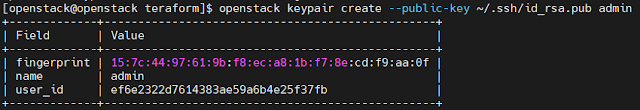
Step 4 - Validate keypair is available on OpenStack
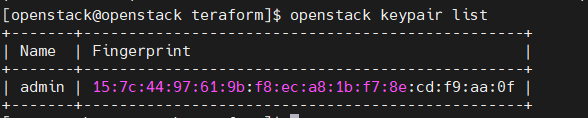
I hope this topic gave you all the information you needed. If you have any further questions or would like more detailed directions feel free to contact us using any of the following sources.We look forward to talking to you.

