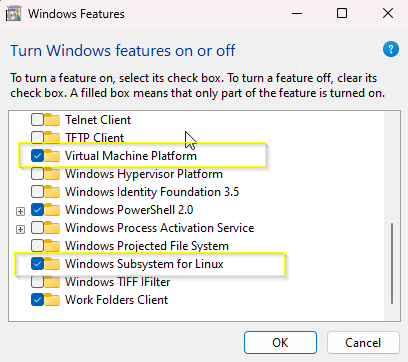How do I fix a WiFi adapter problem in WSL Kali?
Why is Kali Linux unable to detect any wireless adapter in my system?
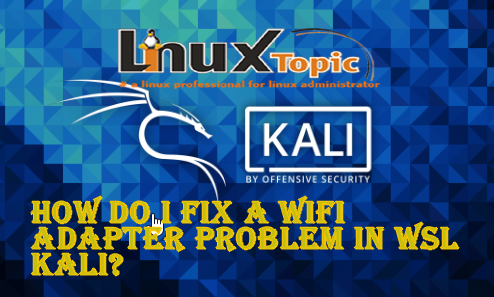 |
| How do I fix a WiFi adapter problem in WSL Kali? |
Issue:
Wlan0 is not showing in WSL Kali linux
Cause:
WSL2 need Virtual Machin Component and kali linux will runs under the VM So we can't just use the hardware devices like wireless cards directly from within wsl21 - There is no solution for this issue but you can try this steps for WSL2-Linux-Kernel
2 - We can remove the WSL2 and install the Kali in WSL
Install again Microsoft-Windows-Subsystem-Linux & VirtualMachinePlatform component using below command
dism.exe /online /enable-feature /featurename:VirtualMachinePlatform /all /norestartdism.exe /online /enable-feature /featurename:Microsoft-Windows-Subsystem-Linux /all
Install Kali
wsl --install kali-linux
Enjoy!!
Once Kali lunched you can see the WLAN interface
I hope this topic gave you all the information you needed. If you have any further questions or would like more detailed directions feel free to contact us using any of the following sources.We look forward to talking to you.