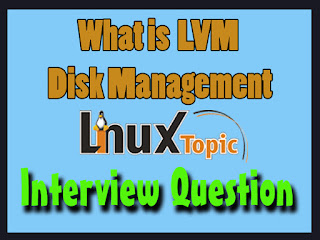 |
| Logical Volume Manager |
LVM Extents, Logical Volume Manager, Disk Management, lvm in ubuntu, lvm linux, LVM, lvextend, lvresize, vg
Q - Why lvm required ?
LVM stands for Logical Volume Manager and it is a capable to resize the filesystem using lvextend and lvreduce command. so lvm is required
For Example we have 120GB disk and its getting full, We can resize there partition easily and its risky, if same disk using a LVM, we can add another disk and resize there partition easily
Q - How to add another disk in LVM
1) Install New HDD
2) Create Partition
3) pvcreate /dev/disk partation
pvcreate /dev/sdb1
4) vgextand <vgname> <partation>
vgextend linuxtopic /dev/sdb1
5) lvextend -L +10G <LVM Partition>
Q - Is it possible to extend LVM partition ?
Q - How to extend a lvm ?
Q - How to increase the size of a volume partition ?
Yes, We can extend/increase the LVM partition, We require a lvextend command
lvextend -L +10G <LVM Partition>
it will extend 10Gb
Q - What a difference between -L and -l in LVM ?
-L represent the LogicalVolumeSize and -l represent the LogicalExtentsNumber
-L used to resize lvm Size and -l used to resize the lvm extents
Q - How to reduce or shrink the size of LVM partition ?
Q - what steps of lvm partition reduce and shrink ?
Below are the Steps to reduce the size of LVM partition
1) Unmount the filesystem
umount <lvm partation>
2) run resize2fs command with
resize2fs <lvm partition> <size>
3) run lvreduce command
lvreduce -L -10G <lvm partition>
Q - What is LVM extents ?
Q - What is default value of extents ?
Q - What is extents in lvm ?
LVM breaks up each physical volume into extents & Extents are the elementary blocks of LVM allocation, one extent default value is 4MB.
Also Read...
Thanks
End of this LVM/Disk Management Interview Question, we need your support so i request you to please comment if something missed by me, share and like this post.
www.linuxtopic.com

