This topic is based on website creation using 100% free, we will cover free domain registration, free webhosting, free ssl certification and upload and access web content.
I hope and I'm sure it will be very helpful for you If you want to create your personal website.
1 - Domain Registration
2 - Webhosting
3 - SSL with Cloudflare
4 - Upload content and accessing
Part 1 - Domain Registration :
In the first step we will choose a domain name and register it by creating a account on below free domain provider freenom click here either we can choose paid provider like godaddy, google, bigrock and so forth..
Here we are using 100% free resources, we will create account on freenom by open there official website in any browser
https://www.freenom.com or freenom click here
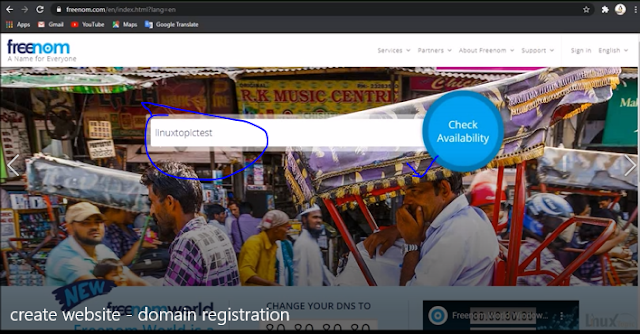 |
| 100% Free domain registration |
Enter the domain name which you want to resister, in this example we will register linuxtopictest.tk
so we will type and press the check availability button.
 if domain will exist it will give you a choice to select relevant.
if domain will exist it will give you a choice to select relevant. 


We will select domain period like validity of our domain, we can choose 1 month to 12 months for free.
Review & Checkout :
In this steps we will review and checkout, if you have already freemon account select sign in other wise create new one by enter your email address in input field and click on "Verify My Email Address" Button

You will received an email to verify account, open your email address and click on the link to verify and enter your details

Accept Term and Condition and press on "Complete Order" button, we will wait for the complete process and verification it will take a time.

Now we have successfully created a domain and its in active state so our first process has been completed
Next part - webhosting account
Thanks you !!
I hope this topic gave you all the information you needed. If you have any further questions or would like more detailed directions feel free to contact us using any of the following sources. We look forward to talking to you.

