 |
| How to use professional email service of bigrock |
Tags: Bigrock Free Email Account, Create and Use 100% Free Email Account Service of BigRock With Own Domain, use free email account of bigrock
We can create and use 2 free email account like business email with our own domain. bigrock provide 2 free email account with 100MB of disk space so follow this steps
1 - Open your existing bigrock account or create new account by clicking the below official link
bigrock.in
Ones login in your bigrock account successfully, select domain which you want to create a email account
Go to the top menu and select "List/Search Order" under the "Manage Order" and


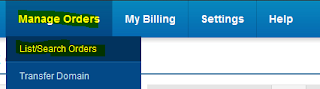
1 - Open your existing bigrock account or create new account by clicking the below official link
bigrock.in
Ones login in your bigrock account successfully, select domain which you want to create a email account
Go to the top menu and select "List/Search Order" under the "Manage Order" and


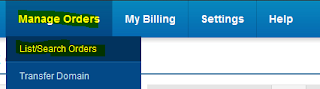
Here we have only one domain "linuxtopic.com" if you have multiple domain, select domain and create new email account
Now Click on the "Manage Email" new dashboard window will be open and we can add new user by clicking on "Add User"
Name: Provide name of user
Desired Email Address: Provide email address which you want to use
Alternate Email Address: Provide alternate email\
Country of User: Select country
How to access newly created bigrock email account ?
We can access email account using browser by below url
http://webmail.<your domain name>http://webmail.linuxtopic.com/
We can provide user name and generated password
Press "Login" button, email window
Note: After the login you can change the password
Thanks you !!
I hope this topic gave you all the information you needed. If you have any further questions or would like more detailed directions feel free to contact us using any of the following sources. We look forward to talking to you.








